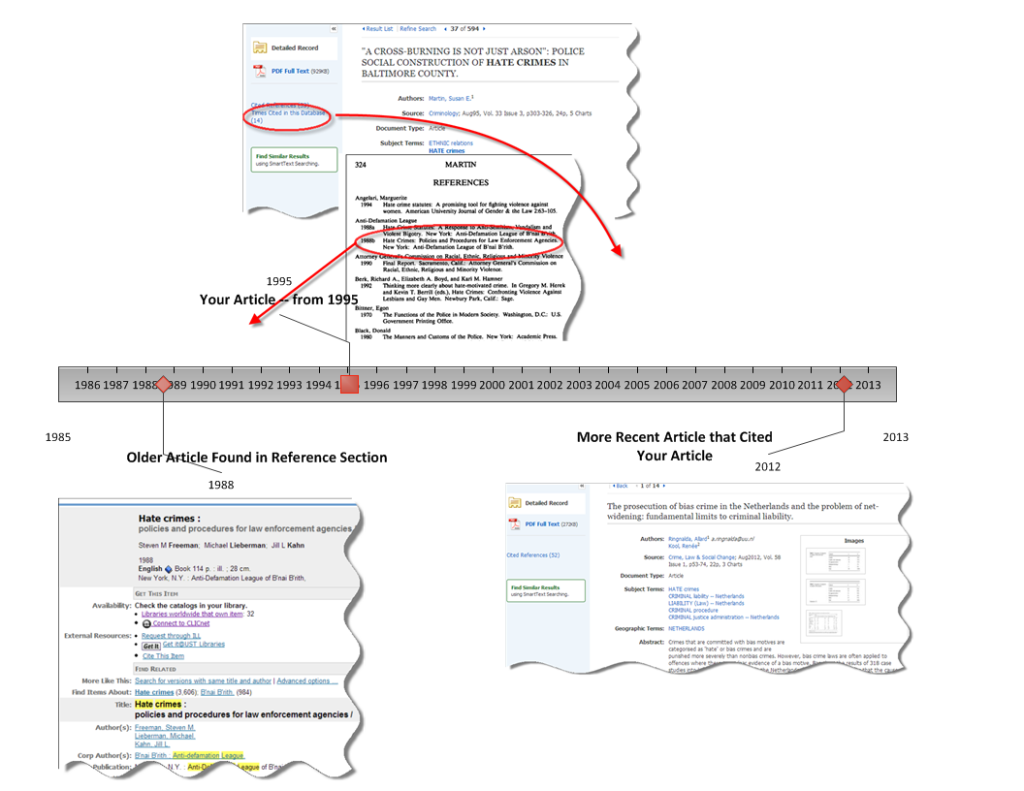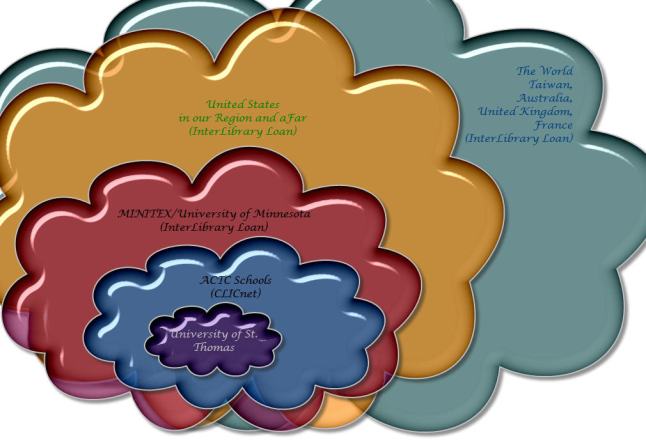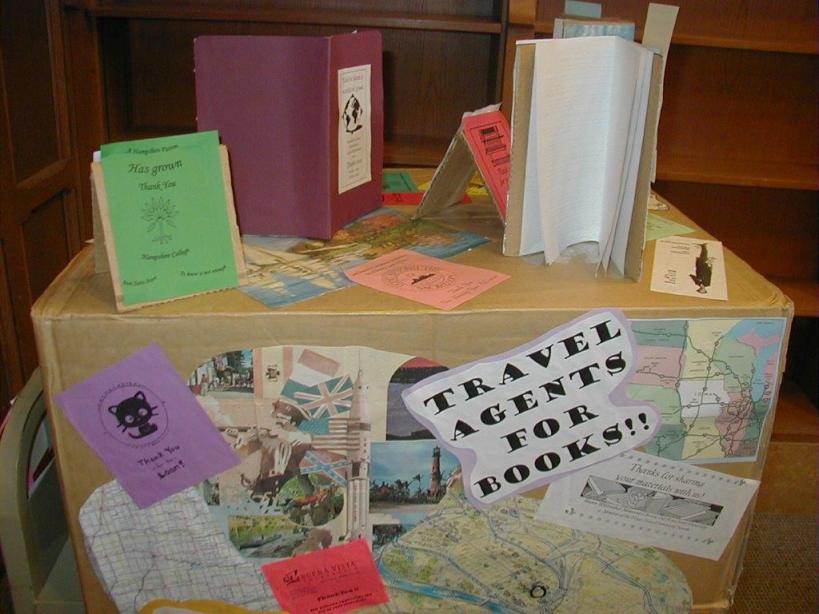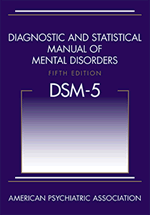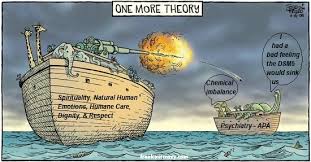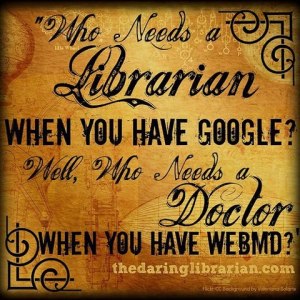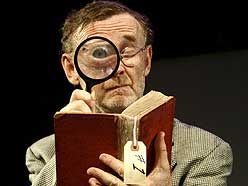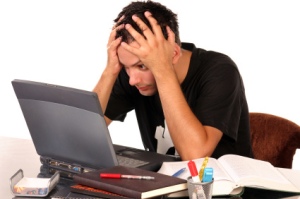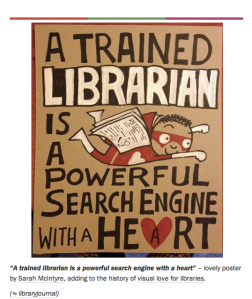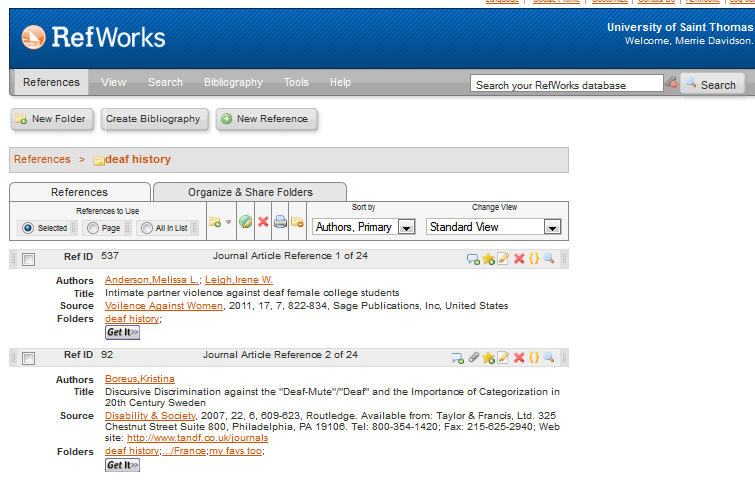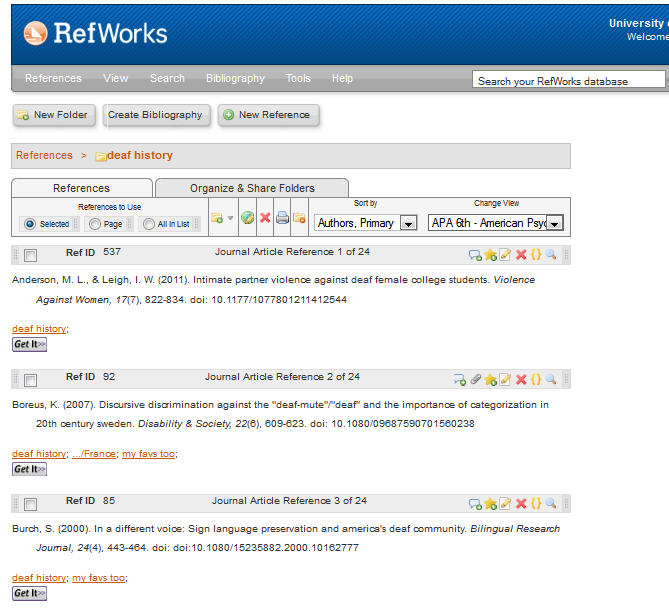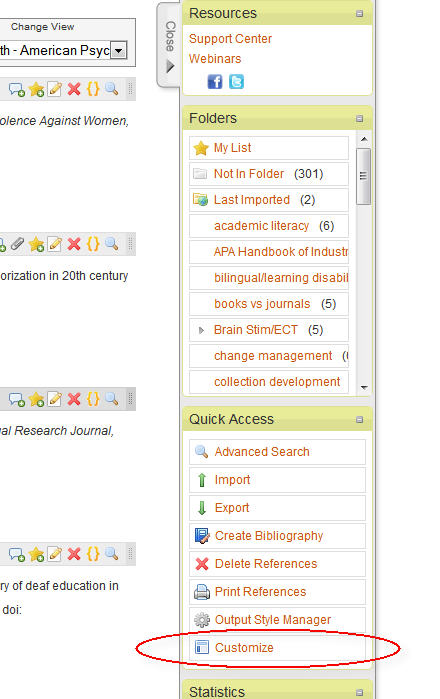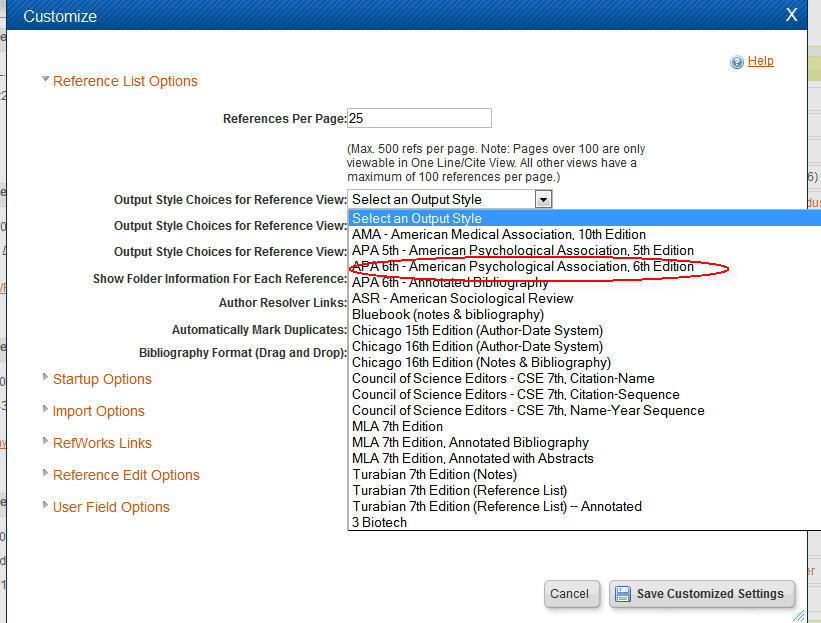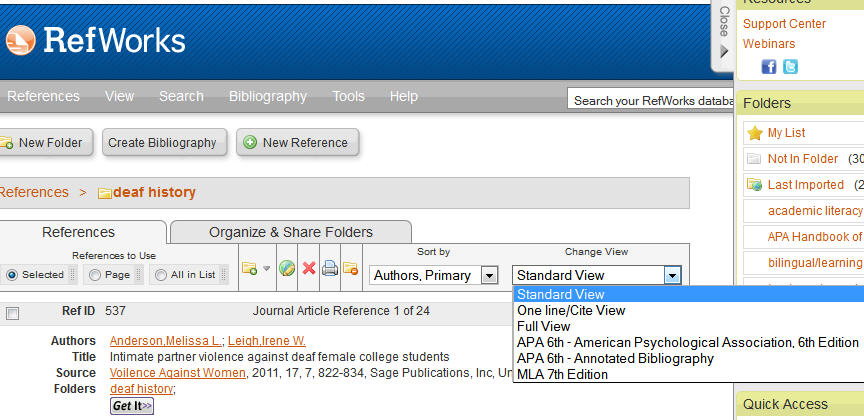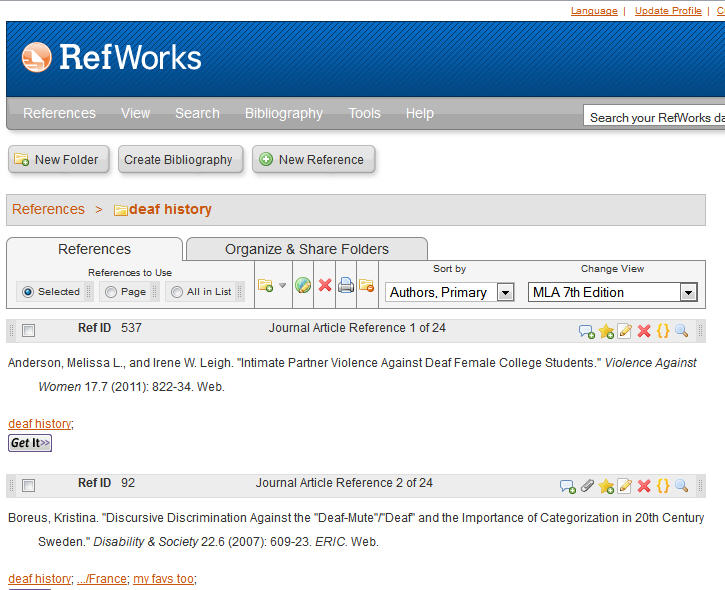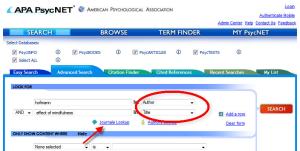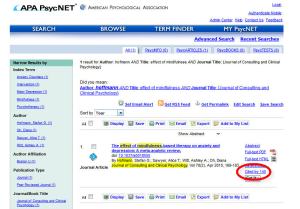PsycINFO makes it easy. Just fill in the bits from your citation. The less you type, the more likely you and the person at PsycINFO will agree on spelling, punctuation, and wording.
Here’s an example from an article in the Annual Review of Clincal Psychology.
You read this article;
Hayes, S. C., Villatte, M., Levin, M., & Hildebrandt, M. (2011). Open, aware, and active: Contextual approaches as an emerging trend in the behavioral and cognitive therapies. Annual Review of Clinical Psychology, 7(1), 141-168. doi: 10.1146/annurev-clinpsy-032210-104449
It cited an meta-analytic article about the outcomes from 39 studies of Mindfulness-Based Therapies.
This is great, because you’ll get the studies collapsed, plus you’ll find many articles that might look at a specific population or used a particluar research method.
Hofmann SG, Sawyer AT, Witt AA, Oh D. 2010. The effect of mindfulness-based therapy on anxiety and depression: a meta-analytic review. J. Consult. Clin. Psychol. 78:169–83.
Just fill in all or part of the information into the search. Make sure you select the fields you’re searching in the dropdown menu and don’t type too much of the title or author. You don’t want to make spelling or punctuation errors.:
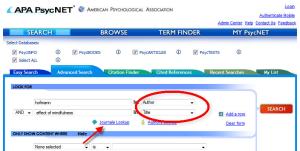
But what’s this abbreviation for the journal? J. Consult. Clin. Psychol. Sheesh. Let’s try using the Journal Finder. There’s a link on the right side of the Journal box. That will bring you to the Journal Lookup page.
Type in the beginning of the journal title. Whatever you can guess from the abbreviation. Don’t type in too much. You might make mistakes about the prepositions, especially. Click on search.
Check the box of the journal. Then the Add to Search button.

Here’s the search page:

And here’s the result:
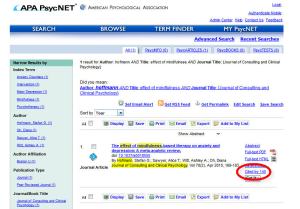 Not only have we found an article that’s right on topic, but it’s an important one. It’s only been published for 2 or 3 years and has already been cited 145 times! And those articles can help interpret this article. Do some of the authors feel this article or the original articles had serious flaws? We can find out by reading at least some of the citing articles! Score!
Not only have we found an article that’s right on topic, but it’s an important one. It’s only been published for 2 or 3 years and has already been cited 145 times! And those articles can help interpret this article. Do some of the authors feel this article or the original articles had serious flaws? We can find out by reading at least some of the citing articles! Score!